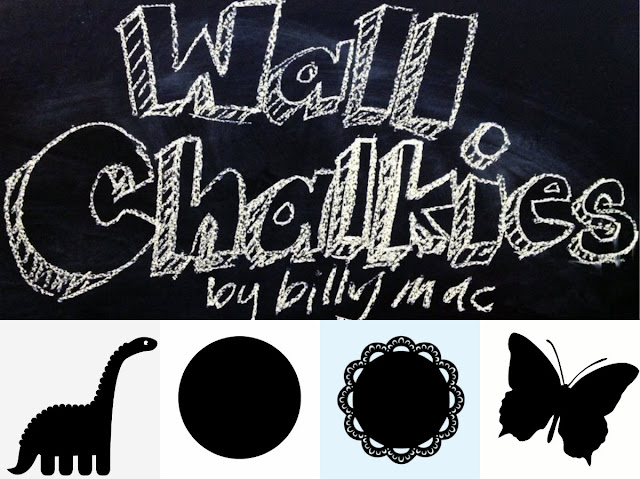A couple of months ago as a little gift to myself, I bought a handcrafted glass brooch from a fellow handmade seller. It is an original high quality piece of accessory which I am more than happy to add to my collection. I placed the order, checked out my shopping cart and paid for it immediately.
The first day after placing my order passed… no e-mail from the seller. OK, maybe she only checks or sends e-mails once a day (which is fine as a lot of people do that to minimize distractions).
Two days…
Three days…
Still no word from her about receiving my order and payment. Not even a quick note to tell me when my order will be posted. I thought perhaps this seller was really busy filling up the orders and do not have the time to thank each buyer personally. So I kept my fingers crossed that she did receive my payment and waited by my letterbox for the package.
The brooch did arrive within a week of placing the order. I did a happy dance (well not really because I am shy that someone may see me but I did do the hip hop in my head). I eagerly opened the package. The brooch was lovely, perfect and just as described in her store’s listing. I put my fingers inside the package again, expecting a business card (so I can keep and refer to it for future purchases) and maybe a little note thanking me for my order. Hmm… feels empty. I turned the bubble mailer upside down and shook it (like how you would do when you could not believe there are no M & Ms left in the packet).
Nope. Definitely nothing else in there. That was rather strange. Did she run out of business cards or notepaper or pen or ink or something? Does writing a simple Thank You seem a bit too much for this seller to fit into her busy life?
How did I feel? To be honest, a tad disappointed. Not disappointed with the item but with the service that I received. It may not seem like a big deal to some but I suppose that, as a seller and a buyer in the handmade marketplace, it makes me expect a certain level of customer service which sets us apart from the big retail outlets. I understand that some stores do sell a lot on a daily basis and for the owner to send a “Thank You and We will be shipping your order in X number of days” e-mail to each individual sales order could be a momentous task. However if you wrap and pack each order personally to every customer, it seriously only takes less than 2 minutes to write “Thank You” at the back of your business card and pop it into the package.
I am always proud about the kind of customer service that we give and receive within the handmade community. The simple old-fashioned service where we call each other by name and knowing that there is a real person behind every transaction. It is about establishing a basic relationship to show support and gratitude between two parties.
Consider this – the seller is actually missing out on a very important opportunity to reach out further to her customers. If she had sent an e-mail after the purchase, she has given me a secure and comfort feeling that my order did go through and was accepted. If she had included a business card in her package, I am able to keep it and remember her shop for future purchases. If anyone commented that they love my brooch and want to get one for themselves, I can easily pass on the seller’s details (opportunity for her to get extra business with hardly any effort).
Will it affect my decision to buy from this seller again? Maybe.
One thing’s for sure is that I am always going to associate this experience with her shop. It may not be intentional but it will be remembered.
The next time you sell something online, do not underestimate the significance of a simple Thank You.
Do you think that writing Thank You notes is overrated? Is it really such a big deal not to receive one when you buy handmade? Share your thoughts below!
She is also a mum of 2 young children and runs her little handmade shop called Rainbow Lollies where she sells cufflinks, tie clips and other accessories.
Do connect with her on her Facebook page or over at Twitter.