
There is a new playground for creatives, artists and visual people. A virtual pinboard that allows you to organise and share what you love with other 'pinners'. It would be irresponsible of me not to warn you - pinning is addictive! For those crying, 'no not another time waster'. I pin for ten minutes a day, and it's the best ten minutes of my day.
I had a pin account long before I started using it. When I finally checked it out I was kicking myself for not visiting sooner. As a crafter who loves visual stimulation this was crack on steroids. I could now catalogue my passions and find new influences.
Pinterest is on a mission
to connect everyone in the world
through the 'things' they find interesting.
We think that a favorite book,
toy, or recipe can reveal
a common link between two people.
Whether you normally like to keep inspiration organised in a file, tacked to a wall, or magnetised to your fridge, this will have you organising your inspiration in a whole new way.
Once you find like minded people, you can follow their boards, or only particular ones (if your interests & tastes vary on some levels). I have discovered fabulous new blogs and stores by the included pin reference. If you're a fan of blog hopping with the aim of stumbling across new talent then you will adore pinterest.
.jpg) |
| Your boards can be renamed & reordered |
Before you rush to upload all of your product photos, stop and resist the urge. You may see your followers abandon you. There's a right and not so right way to go about promoting your work. We'll help you with self promotion via Pinterst in another post. It is possible and highly encouraged.
Requesting an invite via Pinterest seems to take a while. Jump the cue and let us know if you want an invite and we'll send you one. We simply need your email address. We're helpful like that.
Check out our pins at:
http://pinterest.com/inspiredwish/
http://pinterest.com/cpercydesign/
Happy pinning,
Jeanie
Further Reading:
I'm on Pinterest - what now?
Be my Valentine Pinterest
Can you use Pinterest to Promote your products?
Selling your wares on Pinterest.
 Jeanie is a blogger & maker of jewellery. She is passionate about accessories, colour, style & all things handmade. Jeanie's wish ~ for all women to feel beautifully confident.
Visit Jeanie at inspiredwish.com
Jeanie is a blogger & maker of jewellery. She is passionate about accessories, colour, style & all things handmade. Jeanie's wish ~ for all women to feel beautifully confident.
Visit Jeanie at inspiredwish.com
or follow her on Facebook.

















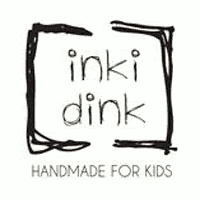


.jpg)